
FAQ
How do I apply?
Sign up as a tutor through our Login page and complete your profile.

After you sign up, your profile is PENDING, which means you cannot apply for courses or log lessons. You need to Complete your profile so you can get APROVED as a tutor.
We only accept tutors that have:
- at least 50% of their profile filled in
- Teaching skills set
- Calendar availability set
You have 7 days to finish your application.
1. Fill in your profile
To fill in as much of your profile as possible, go to Actions (under your profile picture), Edit profile.

2. Set your Teaching skills
On your dashboard, click on Edit next to the Teaching Skills. Choose the languages you want to teach, prefered ages of your students and prefered size of your classes (number of students per class). Don't use skills like College or High school, these are meant for your qualifications.

3. Set your calendar availability
This step is VERY IMPORTANT, because you will not get any students if you are never available. If you dont set your availability, you not only dont get approved, but also in future the system will not show you to any student.
So set your availability in your Profile / Actions / Set availability.
Calendar Time zone is GMT+2 (Bratislava, Prague, Wien, Budapest).

Select Mass create on the top left corner so you can create a steady weekly schedule.
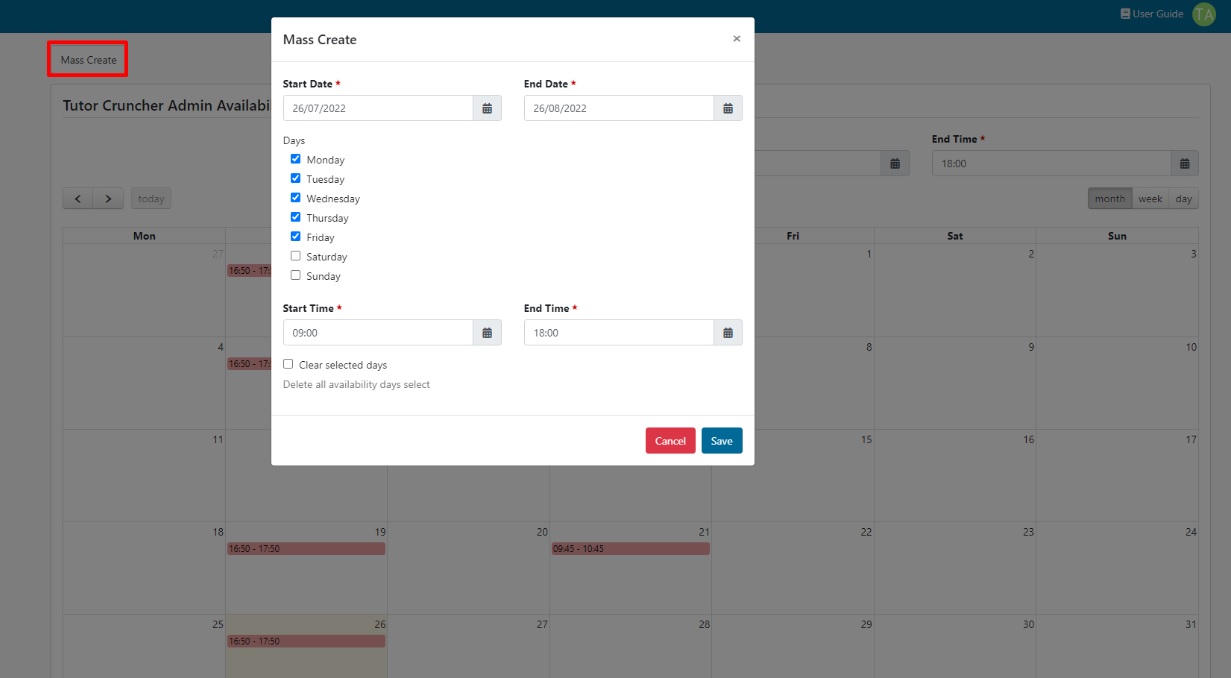
Now you are all set and wait for being approved. After you are approved, you can apply for new courses and start teaching. Good luck!
